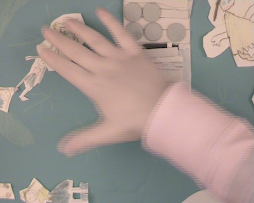MonkeyJam is the program we use to capture pictures to the animation we make. It was recommended By Ruth-Helene Melioranski - Nukufilmi Lastestuudio, from Tallinn at a seminar in Tampere 2005 and I have used it sins that. It’s a free program but if you think that it is worth paying fore, you can support it by Donating. We do not use all the features that the program is capable to, but it is good and simple to use for children when it’s been set up by an adult.
 |
| MonkeyJam |
We use MonkeyJam to make stopmotion animations. First we must create new exposure sheet. Then we start the video capture window. You can see the background and a mowing picture on the screen. the capture button takes the pictures.
For more information about Monkeyjam visit http://monkeyjam.org/By the way MonkeyJam is just fun to say MonkeyJam MonkeyJam MonkeyJam